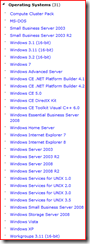Let me say first of all that Microsoft feeds you better than anyone I know. My favorite part of the annual MS-HUG Tech Forum in Redmond are the meals.
Kind of funny: A co-worker and I were driving around in the Microsoft campus a few years ago and he chuckled when he saw one of these vans:
You know, Microsoft Analysis Services, Microsoft Reporting Services, Microsoft SharePoint Services, and now Microsoft Dining Services…
Anyway, in addition to great food, Microsoft serves up some great content (no pun intended) at their events.
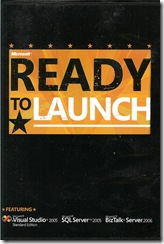
Sadly, these events are a thing of the past—perhaps (as suggested by some Microsoft employees I spoke to recently) a victim of economic turmoil.
Also cancelled (or, more accurately, changed from an annual to a bi-annual event) is the 2009 Business Intelligence Conference. I went to last year’s conference and it was really excellent.
Apparently, they announced most of the really cool stuff coming out in SQL Server 2008 R2 next year, so there wasn’t a real need for a conference this year. Much of the content they would have had will be incorporated into the SharePoint Conference and PASS Summit Unite.
My other favorite events:
- MS-HUG Exchange (formerly MS-HUG Tech Forum)
This is a free event hosted by the Microsoft Health User Group, which merged a couple of years ago with HIMSS. It’s only a couple of days long, but is very focused on how Microsoft technology is being used in healthcare. It usually features “marketecture” from Bill Crounse, MD, Microsoft’s worldwide health senior director, as well as case studies from various healthcare institutions. - PDC
Last year’s PDC was phenomenal. They had some pretty incredible technologies to introduce (Azure, Office 14 for Web, Surface, etc.), and the training sessions were very well done. I hadn’t attended a PDC for about 10 years, and I was impressed at how it has evolved.

![ms-dining-services[1] ms-dining-services[1]](https://blogger.googleusercontent.com/img/b/R29vZ2xl/AVvXsEipyN4SY-cHuFoJWfbIqNlvEqySCxEXMhfbB1LlevxIrAb-ywsvU9e5aBRZQXqug2yK0oEkZ6FKg4eFVQ2KDvMUu0cWptHu2hZRv-CcGR_SBdzZLWMtxnpUxPaGB5szZBt3phKwzTJiBVQ/?imgmax=800)